How it Works
SHIPHYPE is a full-service 3PL/fulfillment provider that helps brands fulfill orders across multiple channels.
Select an option below:
1
Send Inventory to
our Warehouse
You submit the inventory you will be sending to us through our dashboard. This way, our team is expecting your inventory.

2
Your Inventory Arrives at our Warehouse
Your inventory arrives at our warehouse in Cartons, Pallets or floor-loaded Containers.

3
We Sort and Put-Away Inventory
At this point, our Inbound Manager will reach out to you with the final count.

4
Integration with Sales Channel
We Integrate Your Sales Channel with our WMS (warehouse management system).

5
Orders Start Flowing
As you get new orders, they start showing up in the fulfillment dashboard.
6
Orders are Picked & Packed
Our warehouse team goes to the storage location where your inventory is placed. We pack your orders in the packaging of your choice.
7
Carrier is Selected via Rate-Shopping
Our software compares rates in real-time to select the best rate for your packages.

$4.49

$8.25

$9.42

$7.94

$3.83
8
Order is Marked as Fulfilled on SHIPHYPE
As orders are shipped, the status changes to fulfilled on our dashboard.

9
Order is Marked as Fulfilled on Your Store
Once the order gets shipped, the status changes to fulfilled on both our side, and your side.

10
Your Customers Get Tracking Number
Emailed to Them
As soon as an order is shipped, the customer gets the tracking number emailed to them.

11
Packages are Picked
Up by Carriers
At the end of the day, carriers like UPS and FedEx pick up packages from our warehouse and make the final delivery to your customers.
1
Send Inventory to our Warehouse
You submit the inventory you will be sending to us through our dashboard. This way, our team is expecting your inventory.

2
Your Inventory Arrives at our Warehouse & You Are Notified
Your inventory arrives at our warehouse in Cartons, Pallets or floor-loaded Containers.

3
We Sort and Put-Away Inventory
At this point, our Inbound Manager will reach out to you with the final count.

4
We Do Prep Work (if required)
If you need us to do any prep work, such as FNSKU labelling, polybagging, or anything else, we can do it.

5
Submit Inventory Forwarding Request
You can upload your carton or pallet labels directly to our dashboard, and we will get your order shipped out.
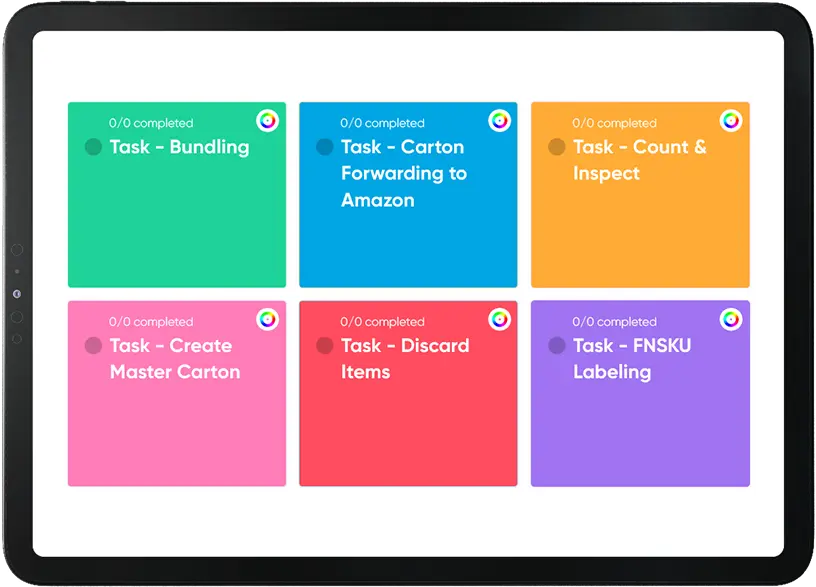
6
We Prepare Your Inventory for Pickup by Carrier
Once your items are ready to be picked up, we move them to the staging area near the dock, so they can be picked up by the carrier.

7
Inventory Picked Up by Carrier
Your inventory is picked up by UPS or LTL carrier, to be delivered to Amazon.

8
Amazon Warehouse Receives Your Inventory
Your inventory arrives at Amazon, and your products start selling!

1
Send Inventory to our Warehouse
You submit the inventory you will be sending to us through our dashboard. This way, our team is expecting your inventory.

2
Your Inventory Arrives at our Warehouse
Your inventory arrives at our warehouse in Cartons, Pallets or floor-loaded Containers.

3
We Sort and Put-Away Inventory
At this point, our Inbound Manager will reach out to you with the final count.

4
You Provide Us with Purchase Orders from Clients
You submit your orders through the dashboard, or send them to us via EDI.

5
Order is Prepared
Our warehouse team starts working on packing and preparing your order.

6
Carrier Picks Up Order from our Warehouse
Once the carrier arrives, our warehouse team hands over your order to the carrier so it can be delivered.

7
Order Delivered
The order arrives at your Client/Retailer.

1
Customer ships package to our warehouse
Your customer drops off the package to the carrier, to be shipped to SHIPHYPE warehouse.

2
Package arrives at SHIPHYPE
Once the package arrives at our warehouse, our Inbound Manager will notify you.

3
We will provide you Photo of Shipping Label + Contents Inside
This way, you know who the package is coming from, and what is inside so you can make a decision on what to do next.

4
Decision for Returns Processing
You let us know how you want us to process each return package.

1
Provide Amazon with our Warehouse Address
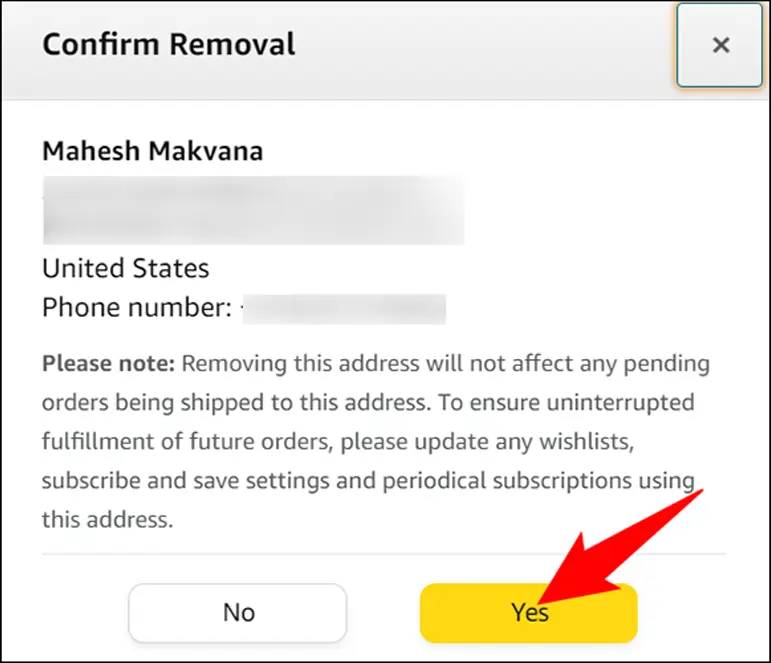
Additional Services
Anything you need done, we can do. SHIPHYPE can handle all requests.


Real-Time
Manage your orders and inventory in real-time with our fulfillment software, powered by SHIPHERO.Fulfillment Software
Getting Work Done is Easy
We've made it extremely easy for you and your team to be able to submit work requests. Choose from 20+ pre-set work request or create your own.

Progress Updates
We'll keep you updated throughout the process from submission of your request to completion.Sign-Up Process: What's Next?
1
You contact our sales team
2
We answer your questions and provide you with Pricing
3
You let us know that you want to move forward
4
We collect the Signup Deposit
5
We send you Service Agreement
6
You are assigned an Account Manager
7
We give you access to our Software
8
You send inventory to our warehouse
Frequently Asked Questions
Once your store is connected with our software, your orders will come in automatically.
As orders are shipped, they will automatically get marked as fulfilled in your store along with the tracking number.
Yes, we have direct integrations with both.
Yes, we provide Prep, Storage and Forwarding Services.
Absolutely. We can perform any work request according to your requirements.
Yes, we offer multiple options for handling returns. Please note that we are not able to arrange for 'Return Labels'.
ShipHype will bill you on the first week of each month for the previous month's services. We will also require a pre-authorized credit card on file.
If you sign-up today, you can start sending your inventory as early as tomorow.
Click the 'Contact Sales' button in the top menu.
If you have additional questions, you can
email: [email protected]
email: [email protected]


 Canada locations
Canada locations Simple Pricing
Simple Pricing Account Managers
Account Managers